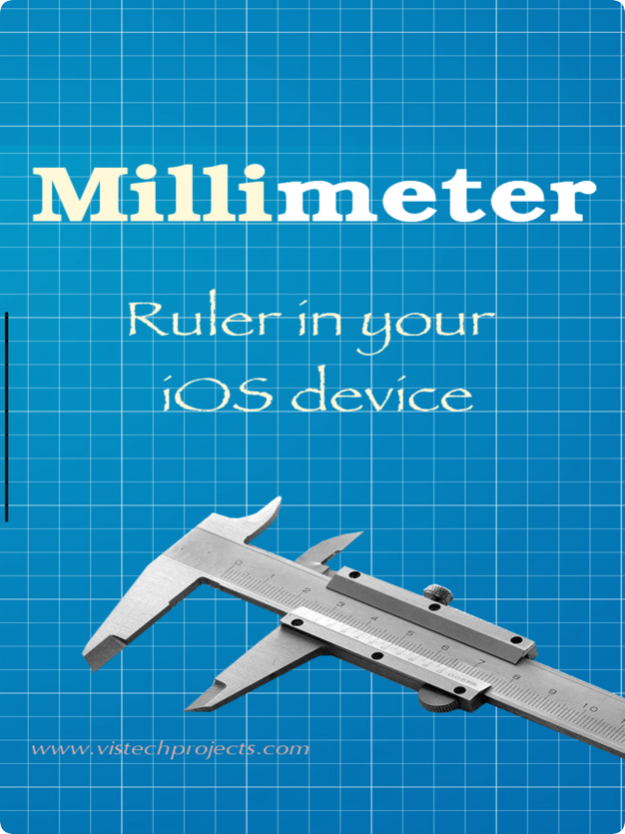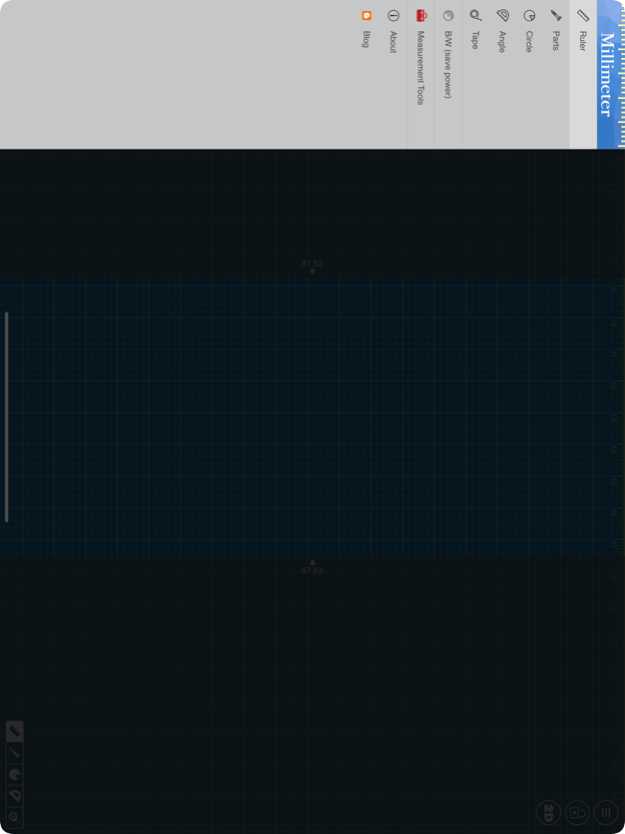Millimeter Pro - screen ruler 2.0.15
Paid Version
Publisher Description
Features: mm and inch, 2D area, ratio (W/H), length and angle, screen lock, circle radius, Protractor, TPI and pitch size
App blog: https://goo.gl/da6LdZ
Millimeter Pro is an easy-to-use and helpful measurement tool for iPhone or iPad. It uses a touch screen as a ruler or tape measure to make quick measurements, split objects into equal parts, measure object ratio (W/H), measure area, estimate diameter and angles, and split circular objects into equal parts.
Place an object on the screen and simply touch and move rulers to measure it.
You can measure in different units: MILLIMETERS or INCHES.
Features:
- mm and inch units
- 2D measurements: vertical and horizontal rulers
- area calculation
- ratio calculation (W/H)
- split linear and circular objects into equal parts
- shows the length and angle of each part
- disable/enable touch screen (freeze feature)
- diameter or radius estimation
- angle measure with Protractor / Goniometer mode
- Thread pitch gauge for TPI and pitch size measurements
Use this app in different areas to measure small objects that fit within your phone or tablet screen: jewelry, rings, stones, gem, beads, screws, bolts, buttons, nuts, knitting needles, knitting patterns, washers, insects, mosaic tile, hooks, frame wrap angle, etc.
Enjoy the app and Thank you for your interest and support!
VisTech.Projects Team
Jan 10, 2024
Version 2.0.15
Bug fixes and stability improvements
About Millimeter Pro - screen ruler
Millimeter Pro - screen ruler is a paid app for iOS published in the System Maintenance list of apps, part of System Utilities.
The company that develops Millimeter Pro - screen ruler is VisTech.Projects LLC. The latest version released by its developer is 2.0.15.
To install Millimeter Pro - screen ruler on your iOS device, just click the green Continue To App button above to start the installation process. The app is listed on our website since 2024-01-10 and was downloaded 62 times. We have already checked if the download link is safe, however for your own protection we recommend that you scan the downloaded app with your antivirus. Your antivirus may detect the Millimeter Pro - screen ruler as malware if the download link is broken.
How to install Millimeter Pro - screen ruler on your iOS device:
- Click on the Continue To App button on our website. This will redirect you to the App Store.
- Once the Millimeter Pro - screen ruler is shown in the iTunes listing of your iOS device, you can start its download and installation. Tap on the GET button to the right of the app to start downloading it.
- If you are not logged-in the iOS appstore app, you'll be prompted for your your Apple ID and/or password.
- After Millimeter Pro - screen ruler is downloaded, you'll see an INSTALL button to the right. Tap on it to start the actual installation of the iOS app.
- Once installation is finished you can tap on the OPEN button to start it. Its icon will also be added to your device home screen.